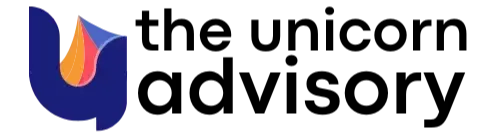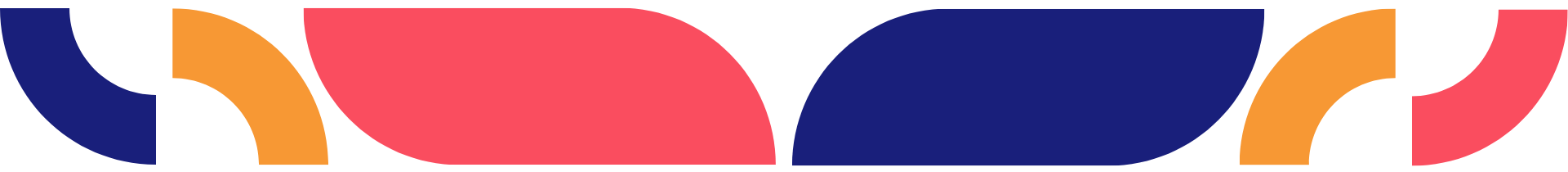Kajabi Quick Tip | Get All the Info from Kajabi Forms Directly in Your Inbox: A Step-by-Step Tutorial
Feb 18, 2023Welcome to Kajabi Quick Tips, your regular dose of Kajabi inspo!
Twice a week I share an actionable tip that's quick and easy to implement.
Use the step-by-step guide below or watch the video below if you prefer to see what's happening on screen.
You'll learn more about Kajabi one quick tip at a time, so you can master the platform that runs your online business!
Just a heads up
Blog Posts from at The Unicorn Advisory may contain affiliate links, but I’m a no bullshit affiliate kinda gal, as you can read about in my affiliate disclaimer.
I only share products and services we use and love and would recommend, if there was affiliate program or not.
The few $$ we make from affiliate income, costs you absolutely nothing and goes straight to our family holiday fund ✈️ so my kids and I thank you💗
How do you find out the information from a Kajabi form?
One thing I adore about Kajabi is being able to use the opt-in forms all over my site - from pop ups to directly on the page, even at the bottom of every blog post.
However, if you ask questions on the form - such as a contact form, where does that information go?
You'll get a notification that someone has completed the form with their name and email, but not anything else.
So if you're using a contact form - you won't know what answers they put on the form!
You can log into Kajabi and go to that person's contact and go into their information, but that's a bit of a pain in the butt.
Thankfully I've got a little hack using a "send email" automation that puts all that form info, right in your inbox!
Today's KQT
Using an automation to email yourself all of the Kajabi form submission information
If you have a contact form on your page (like below) or another form with more than just name and email, you may want to get notified when someone fills that out, so you can get in contact with them.
When you get a standard "form" email notification from Kajabi, it doesn't give you all the submission information on the form - just the person's name and email - not any custom fields.
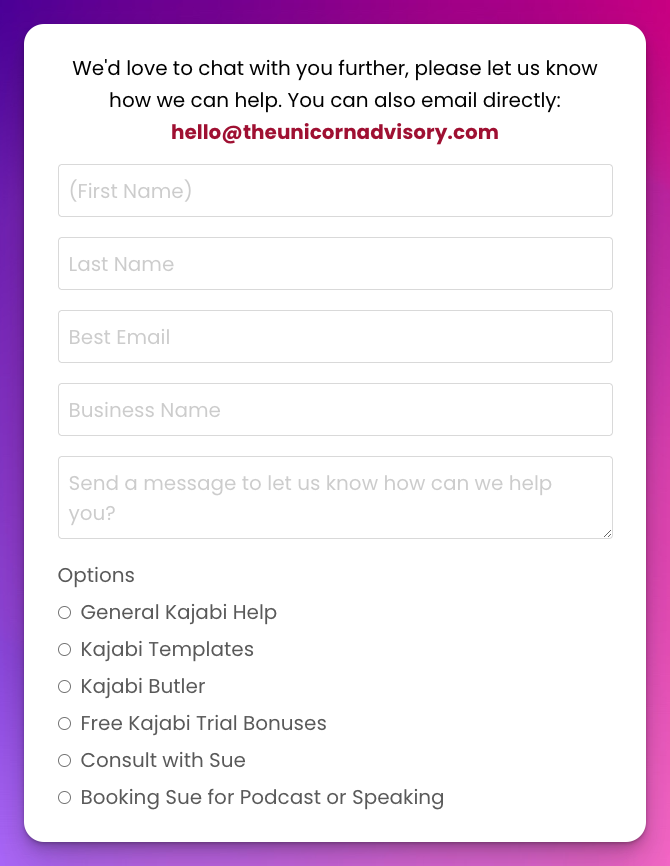
To get around this, we'll create a Kajabi form with a send email automation.
Step 1: create your form in Kajabi in the marketing section.
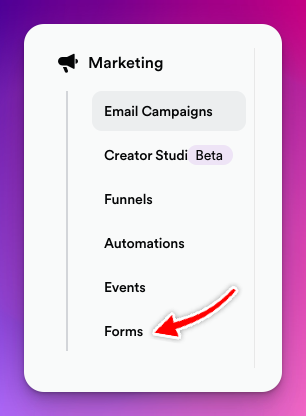
Add custom fields to the form with all the information you'd like to capture. You can use any type of custom field such as radio buttons, text or dropdowns. You can make each field compulsory or optional.
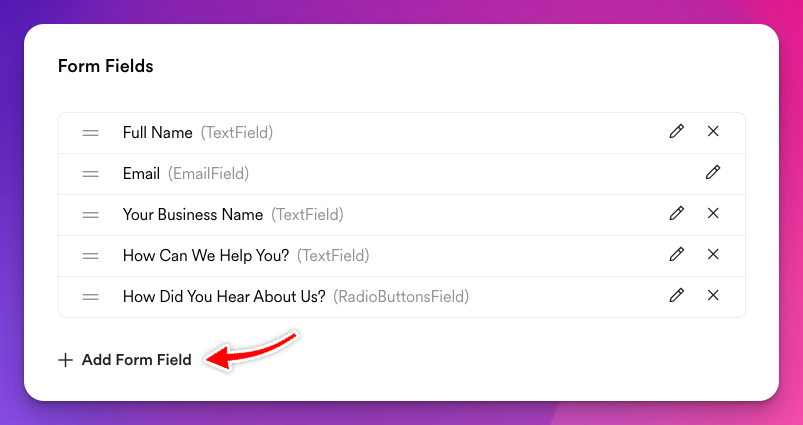
Then go to the automations area at the bottom of the form (near the bottom) and click add automation.
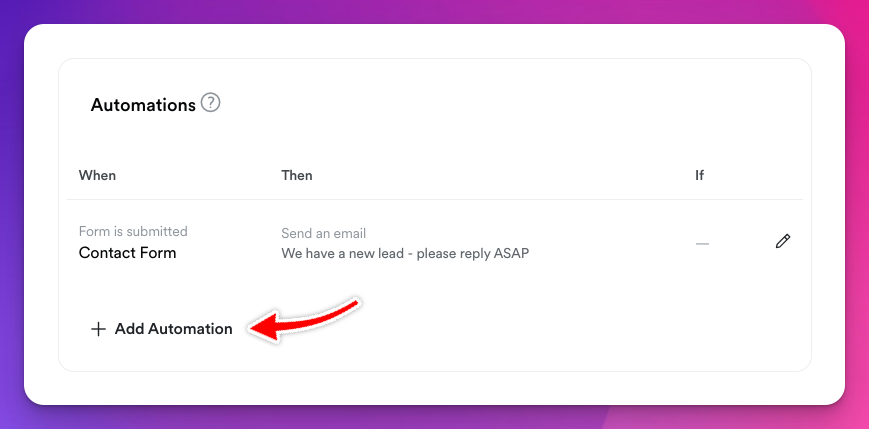
The automation you want to add is
When form is submitted THEN send an email.
Choose the "to your team" option.
Add the email address you'd like the form information to be sent to. You can add more than one email here (tip - remember to tab or enter, so the email address turns grey and gets a box around it - otherwise it won't save).
Then write yourself an email that will automatically send each time someone fills out the form. This won't go to the person who submitted the form ONLY to the email addresses you specify.
Add the info that will come from the custom fields using the personalise function on the toolbar.
Rememer, the info in the custom fields will show just what the person has written on the form (not the questions on the form) so remember to add extra info to your email to give it context, otherwise your email will have just the answers and you may not know what each answer is referring to.

Lastly - do a test submission so you can see what this will look like when someone submits the form
Click on the eye in the top right corner to preview the form.
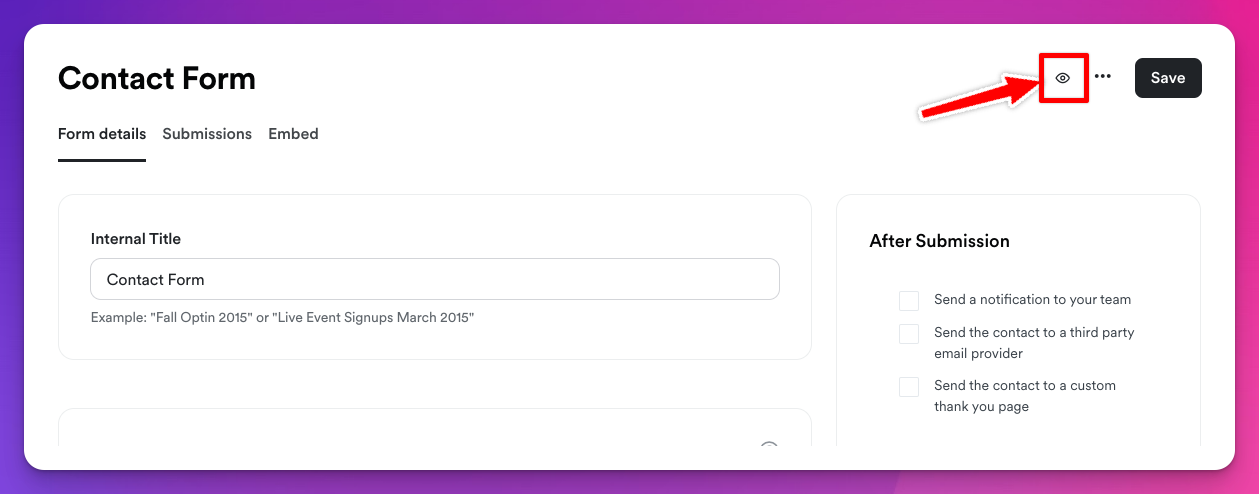
Don't worry about how the form looks or the text you see on this preview (it will default to something like Join the Newsletter). None of this will show up on your actual page, it's an internal preview that only you will see.
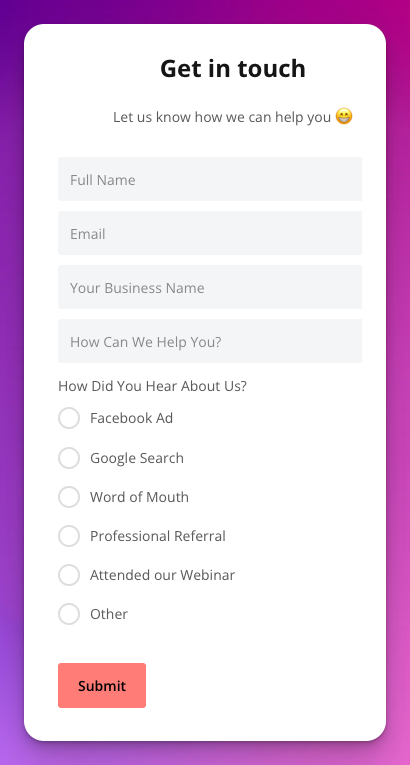
Then fill out all the information, which will trigger a test email to go to the email addresses you specified, so you can see what it looks like and work out if you want to make any changes.
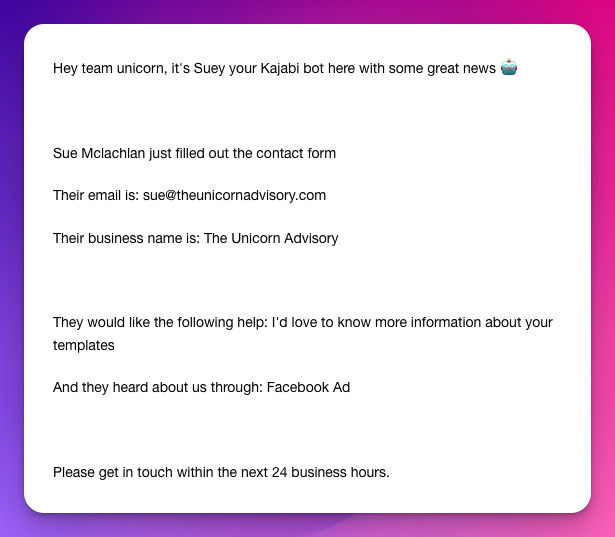
And that's it!
No more wasting time fishing around a contact profile trying to find out what information they put on the submission, just helpful emails that go straight to your inbox giving you everything you need to action, without having to even log in to Kajabi.
Hoorah for Kajabi automations!
Prefer to watch on video?
View this step-by-step Kajabi Quick Tip on video, if you'd prefer a start-to-finish screen share tutorial.
Want extra Kajabi help?
If you've got Kajabi questions, please let me know what they are. Your question may become a future quick tip or tutorial 👍
Click Here to request a tip
Unicorn Heroes
If you'd like personal Kajabi help beyond these quick tips, I'd love to assist you inside Unicorn Heroes, my Kajabi support membership.
Every Thursday I do a live Q+A call and take questions from heroes, and I stay on the call until every question is answered!
Not to mention an ever-growing library of tutorials you can access on demand.
Get your first month for just $10!
One Last Thing...
While I often use this send email to team automation on forms, it also comes in super handy if you're using custom fields on checkouts.
If you have additional information you'd like to easily access, create this automation on your offer and send yourself/your team an email, which includes the custom fields.
That way you're not just getting notified someone signed up, you're able to take the info they gave and further action it or gain additional knowledge and insight.
You can also use custom fields in other emails throughout Kajabi, including sequences.
Happy automating!

Cheers, Sue x
Your Trusted Kajabi Expert 🦄
Discover the secrets to using Kajabi like a pro! 🤫
Get a Kajabi Quick Tip in your inbox twice a week
We promise to keep your email and personal info safe. Unsubscribe at any time 🤍