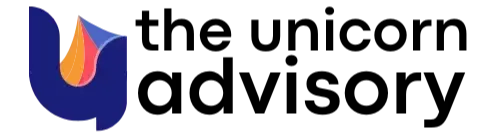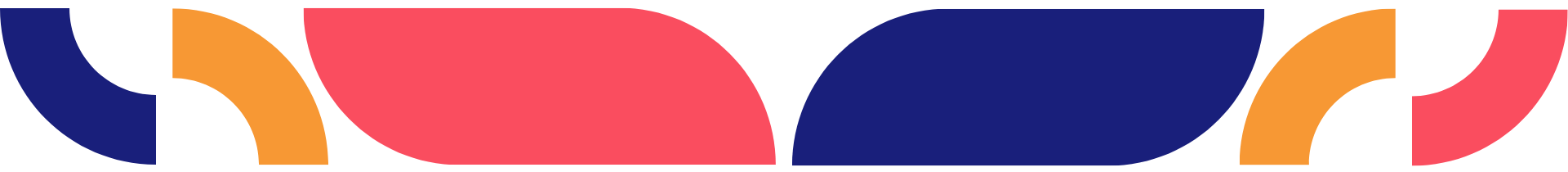The Ultimate Guide To The Different Templates Available In Kajabi
Apr 16, 2024DETAILED WALKTHROUGH OF ALL KAJABI'S TEMPLATE OPTIONS
One of my favourite things about Kajabi is how many beautifully designed templates that are included for free. It makes it fast and easy for you to get started with a site that looks fantastic without needing to do everything from scratch.
You can add your own images, logo, and copy so you can get your site created quickly. The pre-designed templates can be loaded to your system instantly and are easily adjusted to suit your design style and brand colours.
BUT...
With Kajabi being an All In One software that enables you to run your entire business (website, blog, email marketing, landing pages, host courses and more), each part of Kajabi has different templates, which can quickly become confusing. Which template belongs to which area?
Add to that the array of third-party templates available that can give further options with design and functionality, and it can all get overwhelming, fast! Especially if you're new to using Kajabi!
This comprehensive guide to all of Kajabi's template options will help you understand which templates belong to which part of the system, how to load the different templates and how you can use Kajabi's templates to make the most of this awesome online business software tool.
Just a heads up
This blog post contains affiliate links, but I’m a no-bullshit affiliate kinda gal, as you can read about in my affiliate disclaimer.
I only share products and services we use and love and would recommend, if there was an affiliate program or not.
The $$ we make from affiliate income, costs you absolutely nothing and goes straight to our family holiday fund ✈️ so my kids and I thank you 💗
DIFFERENT TYPES OF TEMPLATES IN KAJABI
Kajabi segments its templates into distinct categories, each tailored to meet the specific needs of each part of the system — from your website to emails to landing pages and how your course content is displayed - ie your Kajabi product.
You may sometimes see templates referred to as themes.
There is also the builder framework to consider. Before 2021, Kajabi's websites and landing pages were built on the Premier framework. These Premier templates are still available but no longer being developed and can be found throughout Kajabi as legacy templates. Encore, the newer framework, offers more flexibility and design options compared with the older Premier/Legacy templates.
Choosing Encore templates ensures you utilise the most advanced features and design options Kajabi has to offer. All of the website and landing page templates you see available when browsing templates use Encore, it's only if you click on Legacy templates that you'll see the Premier templates.
NOTE: Some of Kajabi's product templates still use the Premier framework, but this is completely different to the website/landing pages and there is no Encore product theme. See - no wonder this can get confusing!
Website Templates
Kajabi's website templates have a collection of pages grouped together, following the same design and style to provide a consistent look across your site. There are some pros and cons to this that we'll cover later, but if you want more info about website pages, this video goes through website vs landing pages in more detail.
Landing Page Templates
Designed for specific purposes such as sales pages, webinar registrations, or lead generation, these templates focus on individual pages rather than the whole site, but you can use landing pages to build your website if you want more control over page design and SEO than website pages allow (as website pages settings apply to every website page, landing pages are independent).
Email Templates
Kajabi offers two distinct types of email templates: marketing email templates and transactional email templates.
The marketing email templates allow users to design visually appealing and engaging emails for newsletters and sales.
Transactional email templates are intended for system-generated emails such as notifications and alerts
Product Templates
These enhance how your courses or memberships are presented, ensuring the content looks good and is arranged for better learner engagement.
Let's dive deeper into each type of template.
KAJABI WEBSITE TEMPLATES
When building your website with Kajabi, it can be confusing as to whether to use the website templates or individual landing page templates.
Here at The Unicorn Advisory, we prefer to build websites using landing pages, only using the website system pages that can't be created with landing pages (your library, login, 404 page and blog for example). So we use both the website area AND landing pages.
Discover more about the differences between using Kajabi's website vs landing pages
Your Kajabi "website" is a collection of pages grouped together, so all website templates contain multiple pages. The design and style guide is used for all website pages, which means when you make a change to one aspect of the website style guide, such as the main colour or font, or a change to the header or footer, it automatically updates across all the pages.
This makes it a great option to quickly get up and running on Kajabi if you're new to the platform.
However, if you prefer more control over each page - for SEO or design reasons - you can build your website using landing pages. We'll go into more detail about this shortly.
NOTE: Some website pages are system pages and they can't be turned off. Some of these pages aren't seen as part of your website, but you need them for your students to login and access their courses and programs. Your blog is also part of your website. Some pages like about and contact, have the option to be published or set to draft if you don't want to use them.
Kajabi's Included Website Template Options
Exploring templates in Kajabi is straightforward. You can browse through a variety of preset templates such as Creative, Taylor, and Prosper - each with matching landing page and product templates. Each template option features unique design and layout elements, so you can choose the style you prefer and customise it.
Adding a template to your site is as simple as selecting it from the template store and adding to your saved templates.
To load a Kajabi website template, go to Website > Design, then choose the Template Store option to see what is available:

Once you've chosen your preferred option, you can save it to your site.

You can choose as many different templates as you like, to explore the various styles and experiment with design structures.

You can only have one website template active at a time. Any other templates you upload to your Kajabi site can be edited offline and you can adjust which template is the current live or active option when you're ready.
Installing Third-Party Templates
If you've purchased a template from a Kajabi template seller (like us 😉) to install it, go to the Website, then Design.
Scroll down to the bottom of the preview image and you'll see the option for "Upload Template"

Make sure you upload a zip file or this won't work. You also need to ensure you're installing a website template NOT a landing page or product template, or you'll get an error message.
KAJABI LANDING PAGE TEMPLATES
Landing page templates in Kajabi are single pages designed for a specific purpose.
You can choose a design style that matches your website, if you're using a Kajabi website template or pick any other design.
Each landing page's design settings are completely independent of any other landing page. This means you can remove headers or footers, have pop-ups specific to that page, use different fonts or colours to your other pages. Landing pages also have full SEO control, so you can add a Page Title and Description and change the URL to anything you'd like - Kajabi's website pages don't have this full control, which is why some businesses prefer to build their website AND funnels with landing pages.
All funnel pages in Kajabi are landing pages, just stored in the funnel area (all functionality is the same).
Kajabi's Included Landing Page Template Options
The template options are categorised into Sales Pages, Thank You Pages etc, but even if you use a sales page template, you can use it for any purpose. Download as many templates as you like, to experiment with different design structures and see how design elements are created. Doing this is a great way to learn how to design pages in Kajabi.
Remember to focus on finding a template that mirrors the desired structure of your page rather than its initial colour scheme or images, as these elements are easily customizable to fit your brand.
To explore the landing page templates included with your Kajabi subscription, navigate to Website then choose the landing page option from the menu.
Click on the + New Template button in the top right-hand corner.

From here, you can preview any of the templates and choose the style you like best. Click on the Get Started when you are previewing a page, to add it to your landing pages.

There are 50 different template pages to choose from plus the legacy templates if you don't mind the older premier page editor. All the pages you can see when browsing are encore pages (the latest update). I would recommend using these encore pages, rather than the legacy pages, to take advantage of the newer Encore page framework, which offers substantially more customisation features).
You could also try Kajabi's Lead Generation Wizard template for a simple sign-up page, that creates an opt-in form and uses AI to make a sign up page in one step. Once it is created you can adjust any copy and customise the page further if you like.

Installing Third-Party Landing Page Templates
If you've purchased a landing page template or template package from a Kajabi template seller (like us 😉) you need to install each page individually.
First, go to the Website menu then Landing Pages.
You'll see an option for "Upload Template" next to the + New Template button (sometimes it takes a moment to appear).

Make sure you upload a zip file or this won't work. You also need to ensure you're installing a landing page template NOT a website or product template, or you'll get an error message.
Remember you need to install each page separately, one at a time, you can't add multiple zip files at once.
EMAIL TEMPLATES
Kajabi allows you to send many different types of transactional and marketing emails.
There are actually 6 different types of emails within Kajabi and 3 of the email options use templates. This is why it's important to know which email template is which - especially when they are all called "email templates".
Marketing emails are the main type of email that uses templates. There are two different types of marketing emails, these go out to the audience you define (your entire email list, or a small segment of it). These can be newsletters, sales emails (sometimes referred to as email blasts) or EDM's (electronic direct mail). Marketing emails in Kajabi are usually sent to many users at one time, depending on your list size.
Broadcast emails are single emails sent on a specific date and time
Sequence emails are sent via automation over a period of time, for example a welcome sequence someone receives after signing up to a free lead magnet.
Marketing emails - both broadcasts and sequence emails - feature the most customisation and template options.
These can be sent as simple text only emails (Classic Editor) or using one of Kajabi's provided email templates.
You can even use one of Kajabi's email templates as a starting point for your own template which you can then save and use again and again. You can save any email you've sent as a template for future use and have up to 25 of your own email templates saved at one time.
This is perfect for regular emails with repeating information or layout - such as a newsletter, weekly call reminders, sales emails etc.
When you go to create a new email campaign - broadcast or sequence - you'll see the available template options (including your own).


Event emails, announcements and automation emails don't have any template options, as they are text-based emails - classic editor.
Transactional emails are found in your settings under Email Templates - these are different email templates to the email templates in the Marketing area of your dashboard.

These transactional email templates are intended for system-generated emails and include generic pre-written content that you can customise to suit your brand voice.
You'll find a long list of the various notifications, thankfully it's easy to see which ones are set to the default and which ones you've customised.

This section of Kajabi is where to go if you discover an email has gone out and you don't know where to change it. You'll likely find it in this list of notification/transactional email templates.
You can't adjust these system emails from a design perspective, apart from adding your logo and brand colour for any buttons in the settings (under branding).
NOTE: There is no option to upload any type of email template at this stage, so you won't find any third party designers selling email templates.
Email templates are all created within Kajabi's system and Kajabi's templates are the only ones available (unless you build your own template to use within your own Kajabi site). You may be able to use graphics and follow the font/colour brand guidelines of a template to create your own email templates.
PRODUCT TEMPLATES
One of the things I love most about Kajabi, is how easily you can create a stunning student area and customise it to suit your audience and brand with their product themes.
All Kajabi's product themes are like a wrapper for your course content and changes the way your course is displayed - not the course lessons themselves.
The product theme is what allows you to create a "homepage" for your course and adjust the display colours, menu, layout, branding and more.
There are two main layout frameworks with Kajabi product templates.
Premier - with the course content displayed in the middle:

The templates that use the Premier framework are Premier, Gamify Lite (featuring additional gamification functionality), Prosper and Creative.
Momentum - with the course content listed in the sidebar:

The templates that use the Momentum framework are Momentum, Gamifly Lite with Sidebar (featuring additional gamification functionality) and Sunset (feature expanded design and layout options - including adding a menu and an image to the header section at the top, rather than a plain colour)
To save time with design, you can use one of Kajabi's product templates like Propser or Creative to match the website and landing page template for Prosper and Creative:

or purchase a third-party template to give you additional design options. You'll find quite a few designs in the Kajabi Template Store.
Installing Kajabi Product Templates
To see the template options available and install the one you'd like, first, go to your course product.
Click on Customise in the menu, once you're inside your course

By default, new courses will have the premier template applied, but you can add as many other templates as you like to experiment with the design and layout options.
To add new templates, once you've clicked on customise. click on the install template option.

You'll then see the available options and you can preview each of them.
To install the one you like, just click on it - make sure there is a blue box around it and then click the Install Template button at the bottom.

Repeat this process for as many of the templates as you'd like.
To access your new templates, go back to the customise screen and click on the Installed Template dropdown.
Once you click the arrow and see all your options, click the three dots next to the name of the template to activate it, or click customise to make changes in draft mode.
You can customise the template in draft mode if another template is already active, or set the template you'd like to active and customise.

Changing between active templates is quick and easy - think of it like your course materials are a phone and the templates are a phone case. Swapping out one template for another doesn't change anything, except what your course content looks like.
You can even have multiple versions of the same template installed if you'd like to experiment and play around with the design options without it affecting how the course material is currently displayed on the active template.
Importing Third Party Kajabi Product Templates
Your product template will be provided in a zip file and is uploaded in a similar way to your landing page and website templates.
Go to your course product (you will need to have a course product created before you can install a product template) and look for customise on the menu, just as you would for installing any other template.
Click the install template option, but instead of choosing one of the Kajabi options, scroll to the bottom and look for the Upload Template button.

Choose the zip file for your product template and it will automatically install.
To access it, go back to the customise screen and click on the Installed Template dropdown, just like any regular Kajabi template.
You can then click the three dots to activate it, or click customise to make changes in draft mode.
Using a template on a different product
If you've spent time customising a product template, changing it to reflect your brand, you may want to use it on another of your Kajabi courses.
You can export any product template (even if it's not active) by clicking on the 3 dots, then choosing export.
Kajabi will email you when your file is ready - make sure the file doesn't unzip when you download it (especially if you use a Mac and your system is set to auto-unzip).
Then follow the third party template installation instructions above, on your other Kajabi course products.
NOTE: Product themes only apply to course products (which is also the product type you'd use to create a membership product). Podcast and Coaching products have limited design options that are based on your website template. Kajabi Community has no template options at this stage (except for these Community Home page templates from Penny In Your Pocket)
WHAT IF YOU WANT MORE CHOICES THAN KAJABI'S INCLUDED TEMPLATES?
Whilst Kajabi does offer some great template options, you might find they don't match your brand aesthetic or design style.
Perhaps you want additional functionality (like the ability to lock a page or get extra gamification options for your course).
Thankfully, there are a lot of Kajabi designers and coders who offer third-party templates.
You can find many of these additional template options in the Kajabi Template Store - a marketplace run by Kajabi for authorised Kajabi experts. All of the templates offered for sale in the store have been verified and approved by Kajabi.
You can also access the template shop in your Kajabi dashboard menu under store > custom templates

We have a variety of Kajabi Templates for sale here at The Unicorn Advisory - you can browse them on our site or many are available in the Kajabi Template Store.
CODED TEMPLATES VS DESIGN TEMPLATES
When choosing your Kajabi templates from a third party seller, there are two main types of templates to consider.
Design Third Party Templates
These are usually created by Kajabi designers, who use their brilliant design talent in combination with Kajabi's standard features. They will usually provide graphic templates for you to update to your own colours and use your own images, as well as the Kajabi templates themselves.
Having access to the graphics will give you a lot more design flexibility and save you needing to hire a designer or pay for a costly custom build.
The standard/included Kajabi templates, don't give you the graphic assets, just the Kajabi templates, so it may be challenging to change colours on some sections that use images (some backgrounds for example).
The main benefit of design templates is the designer has spent the time adjusting every block and section on each page, to match a design aesthetic, so you don't have to. Making all the small adjustments to include image borders, button styling and spacing on every page, can be fiddly and time-consuming work if you were to do it yourself.
Coded or Functionally Different Third Party Templates
Coded templates usually change the core functionality of Kajabi, to provide additional features that don't come standard.
These advanced templates use simple CSS changes to add style and flair to headings, or detailed hard-coded changes giving you extra options like locked pages and gamification functionality.
Many of the coded templates are created by talented Kajabi designers, so you get both beauty AND function!
A couple of great examples are:
The Lockable Page template from Penny In Your Pocket
This template allows you to sell additional courses or products, without using up a Kajabi product in your plan limit.
Many people who use the basic Kajabi plan, get frustrated by only having 3 products, but they aren't ready to go up to the Growth plan to get 15 products, as it's an extra $50 per month.
However, as you have unlimited offers (checkouts) in Kajabi, you can use this lockable page template to create unlimited extra products by putting them on controlled access landing pages.
Penny's lockable page template allows you to lock a page, to ensure only people who have purchased a particular offer or who have met other conditions can see that page. They will need to be logged in.
If they don't meet the conditions (ie own an offer) you can redirect them to a sales page or show different content, which is helpful.
This template can also save you from needing to upgrade to the next Kajabi plan if you run out of products. Use the template for low ticket offers like a mini course or workshop series
Gamiflix Product Template from Jiffy Courses/Penny In Your Pocket.
Gamiflix is a combination of the popular Gamify Pro template from Jiffy Courses and Flix from Penny In Your Pocket.
It allows an incredible level of customisation and design options, not available in the standard Kajabi product templates.
Gamiflix is especially useful if you have a membership or course with a lot of content, as it can be easily (and beautifully) categorised, provides additional search functionality and includes enticing gamification (your students can "earn" badges as they complete the content and surprise easter egg options to encourage engagement.
Using the Gamiflix template allowed me to offer an elevated experience for my members, with a stunning student area and advanced gamification features.
Main Course Page:

Category/Module Page:

Lesson page:

TL:DR
Kajabi templates are a powerful tool for creating a professional and visually stunning online presence. Whether you're building a website, designing landing pages, or crafting engaging emails, Kajabi provides a wide range of templates to meet your needs. If you want more functionality or additional design options, you can find that through third-party party sellers.
Understanding which Kajabi template to use with which section of the site will save frustration, as each template is loaded and customised differently, depending on what it's for and all the different terminology can be confusing when you're new to the platform.
It's well worth knowing what all the different templates offer, so you can make the most of Kajabi's range of templates to unlock the full power of running your online business on Kajabi.
PREFER TO WATCH ON VIDEO?
View this ultimate guide to Kajabi templates on YouTube, including screenshares showing you how to use and install the various types of Kajabi templates.
If you'd like ongoing Kajabi support to help you navigate templates and the rest of Kajabi's many features, join me inside Unicorn Heroes. I host weekly live Kajabi Q+A calls on zoom and weekly voxer coaching, to help you say goodbye to tech woes and frustrations.
Right now, your first month is just $10! Become a 🦄 hero today.

Cheers, Sue x
Your Trusted Kajabi Expert 🦄
Discover the secrets to using Kajabi like a pro! 🤫
Get a Kajabi Quick Tip in your inbox twice a week
We promise to keep your email and personal info safe. Unsubscribe at any time 🤍